KTS provides a list of adapters to import different terminologies. The solution architecture offers the ability to add your own custom adapter.
¶ FHIR
¶ Source
You can perform import of the FHIR artifacts using artifacts directly from the HL7 FHIR standard page.
When you use HL7 Terminology (THO) or terminology related to the HL7 FHIR resources you should open the tab with JSON presentation and select the link to the raw JSON content (as in the picture below).
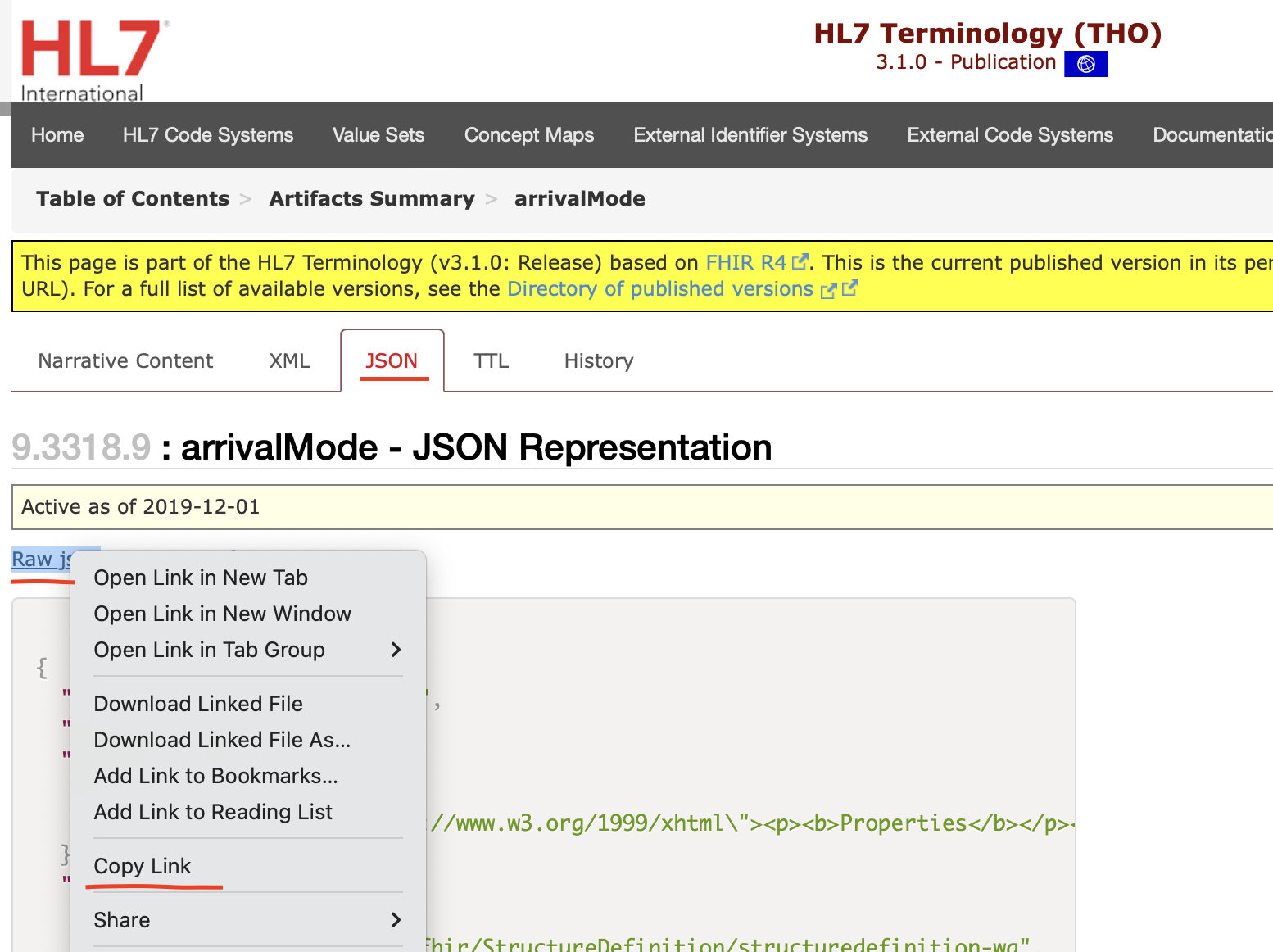
¶ CodeSystem
- Select from menu "Management" -> "Integration" -> "Code system" -> "$sync" ("1").
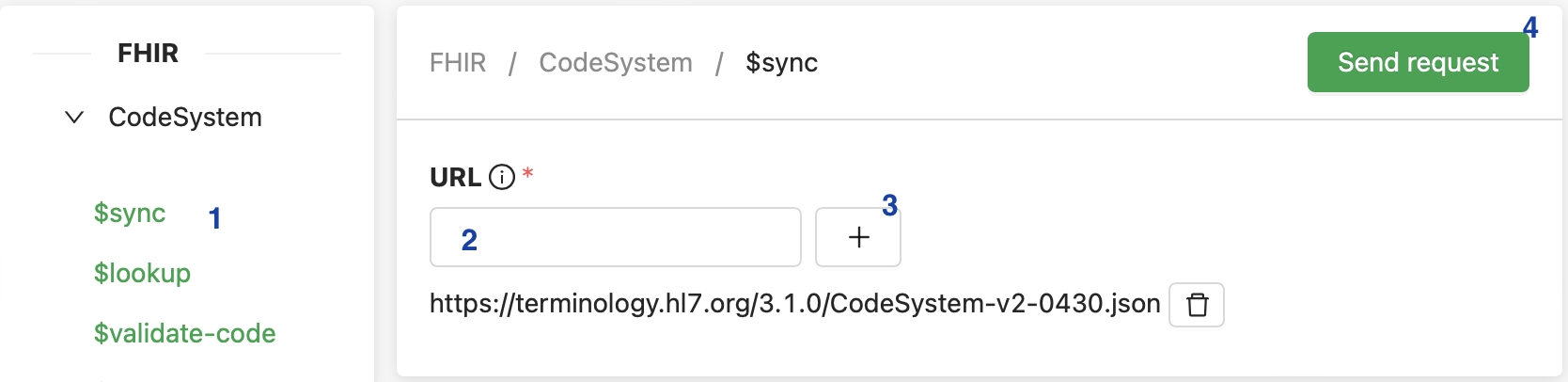
- Provide link to JSON file ("2") and press plus button ("3").
For example for code system arrivalMode use
https://terminology.hl7.org/3.1.0/CodeSystem-v2-0430.json.
- Press "Send request" ("4") to initialize import.
¶ ValueSet, ConceptMap
The import is identical to the code system import.
¶ ICD10
¶ WHO Edition
¶ Source
- ICD10 official page: https://www.who.int/standards/classifications/classification-of-diseases
- ICD10 official browser: https://icd.who.int/browse10/2019/en#/
- ICD10 official download site (you should have an account in WHO): https://apps.who.int/classifications/apps/icd/ClassificationDownload/DLArea/Download.aspx
- Mirror for the latest ICD10 version: https://kexus.kodality.com/repository/store-public/terminology/int-icd10en.zip
¶ Import
- Select from menu "Management" -> "Integration" -> "ICD10 WHO import".
- Press the "Set default data" button.
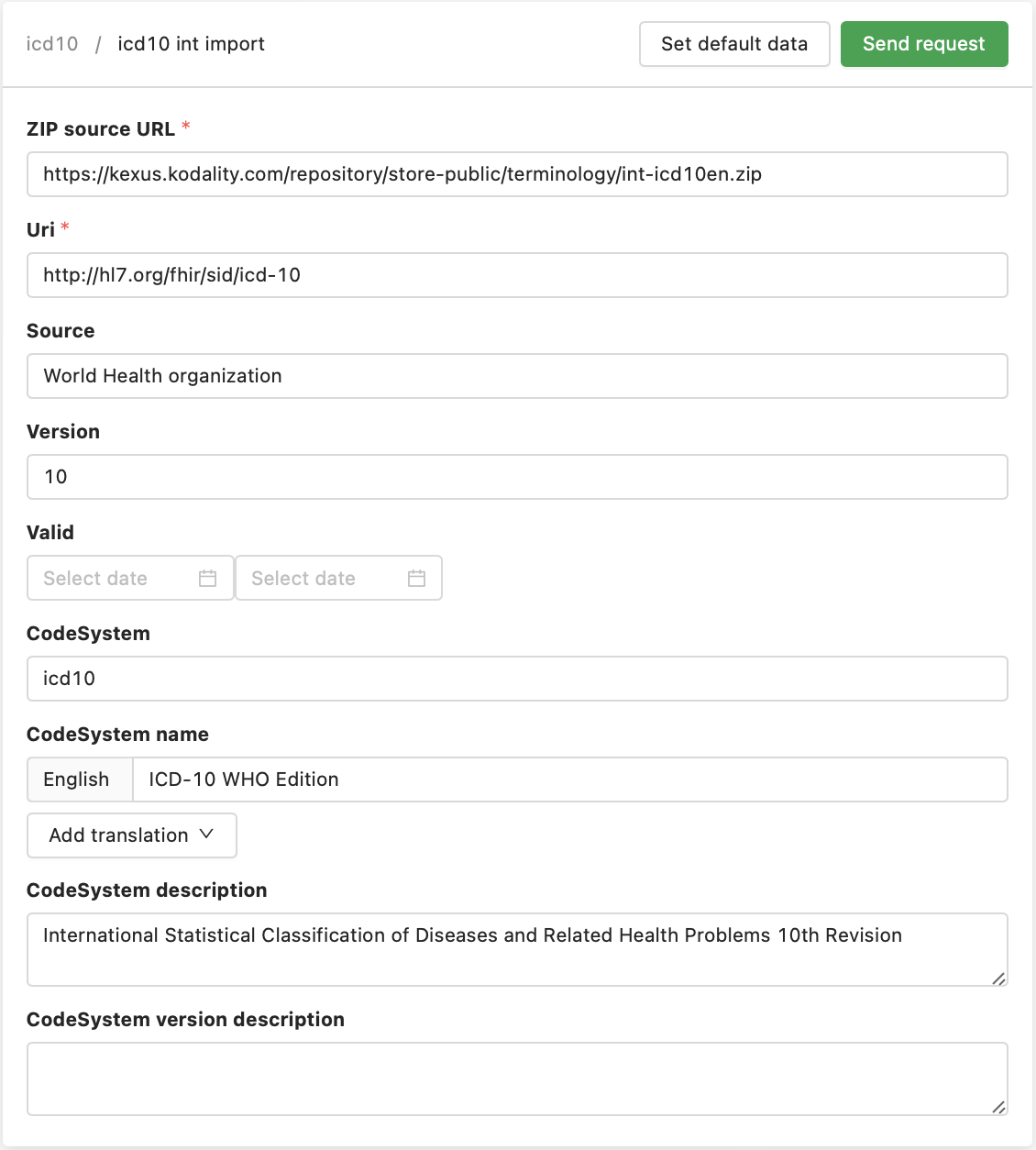
We recomment to use default settings for ICD10 import.
- Press "Send request".
¶ Estonian Edition
¶ Source
- Official site of Estonian ICD10 (RHK10 in Estonian): https://rhk.sm.ee/
- Official download site: https://pub.e-tervis.ee/classifications/RHK-10
- Mirror for latest RHK10: https://kexus.kodality.com/repository/store-public/terminology/rhk10_v8.zip
Please use mirror instead of the official download site. There are was removed
>tags in V01-Y99.xml file from RHK10v8.zip archive in order to prevent parser from crash.
¶ Import
- Select from menu "Management" -> "Integration" -> "ICD10 Est import".
- Press the "Set default data" button.
We recommend to use default settings for ICD10 import.
- Press "Send request".
We recommend to import WHO Edition of ICD10 first.
We recommend to use "icd10..." in the code of code system. In this case concepts of WHO Edition and Estonian Edition will be shared. In other case there will be two independent classification.
¶ ATC
¶ WHO Edition
¶ Source
- WHO official site: https://www.who.int/tools/atc-ddd-toolkit/atc-classification
- ATC data: https://www.whocc.no/atc_ddd_index/
- Upcoming registry of European Medicines Agency (required signup and access): https://spor.ema.europa.eu/rmswi/#/lists/100000093533/terms
¶ Import
- Select from menu "Management" -> "Integration" -> "ATC WHO import".
- Press the "Set default data" button.
We recommend to use default settings for ATC import.
- Press "Send request".
¶ Estonian Edition
¶ Source
- Estonian official registry available from Ravimiamet x-Road services
- Plain text available through http://ravimiamet.ee website -> "e-teenused" → "Andmete allaadimine" → "ATC puu" → "ATC.csv" will be generated without hierarchy.
- The mirror of ATC.csv is available on https://kexus.kodality.com/repository/store-public/terminology/est-atc.csv
¶ Import
- Select from menu "Management" -> "Integration" -> "ATC Est import".
- Press the "Set default data" button.
We recomment to use default settings for ATC import.
- Press "Send request".
We recommend to import WHO Edition of ATC first.
We recommend to use "atc..." in the code of code system. In this case concepts of WHO Edition and Estonian Edition will be shared. In other case there will be two independent classifications.
¶ File importer
The plain text file importers may be used for the import of terminology from comma-separated files (CSV) or tab-separated files (TSV).
- Your data should be in UTF-8 format.
- The first line of the file (header) should contain column names.
- The supported date formats are YYYY-MM-DD, YY-MM-DD, DD.MM.YYYY, DD.MM.YY, MM/DD/YYYY, or MM/DD/YY.
¶ CodeSystem
¶ Destination
You can import new (select link "new") or update existing (search for existing) code systems.
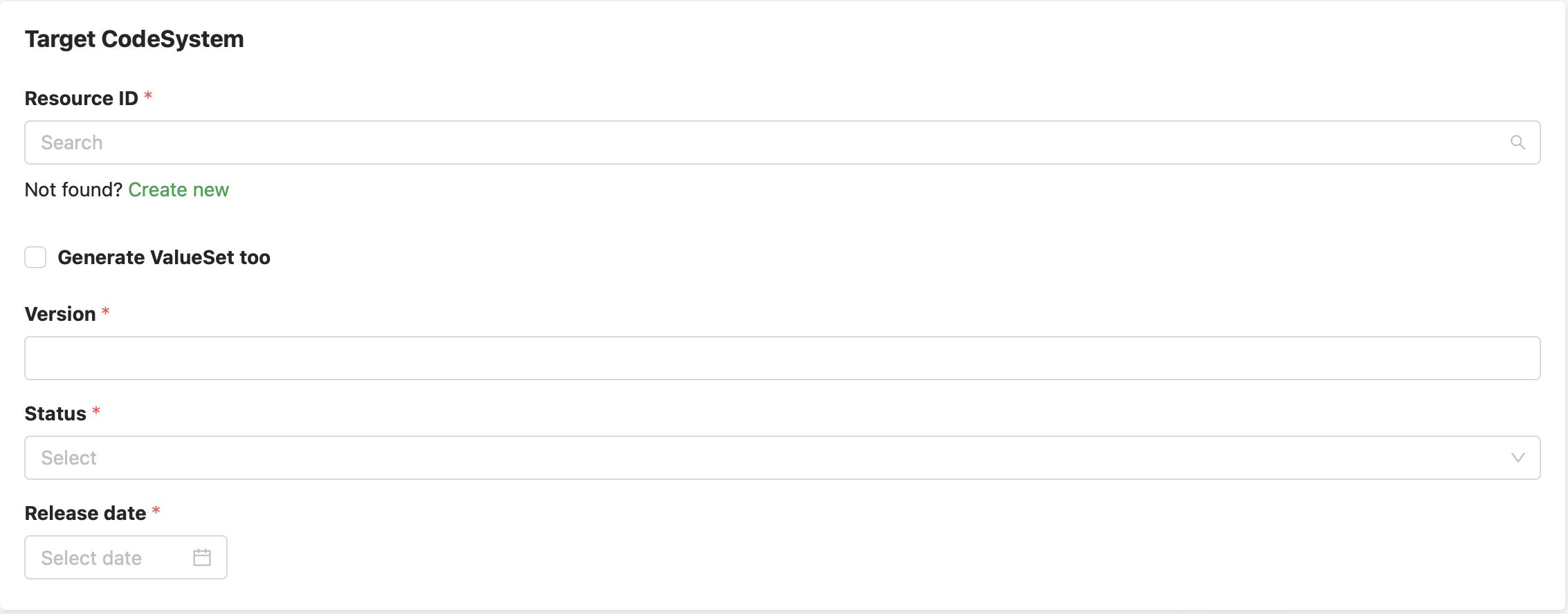
When you create a new code system you should specify also the name and URI.
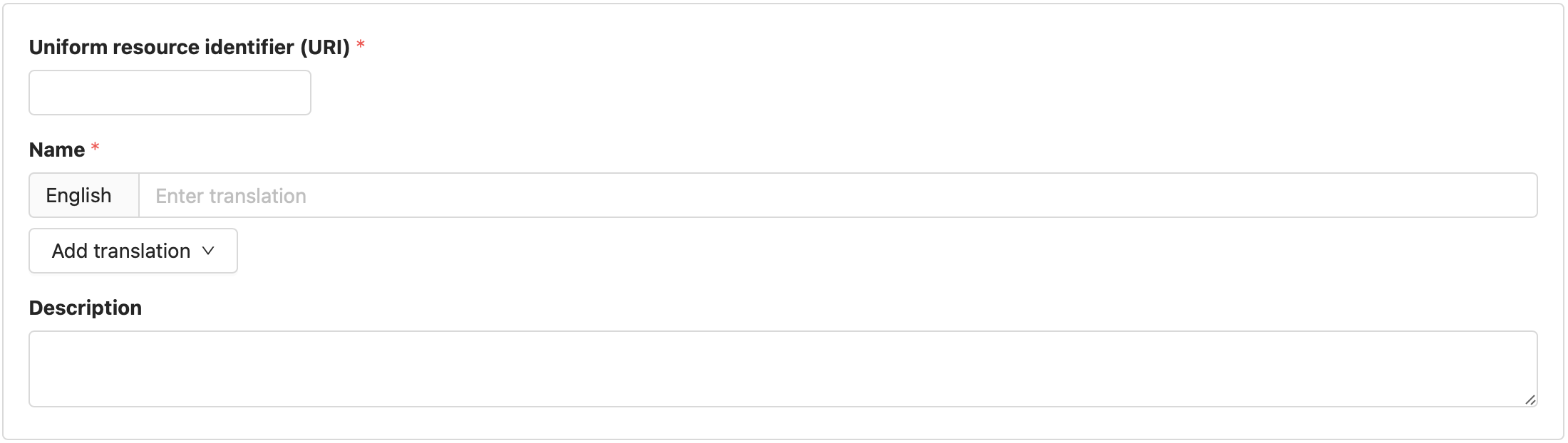
With a selection "Generate ValueSet too" you can manage when an application will create a new value set with a rule that includes all concepts from created code system.
¶ Source
Before the import of the code system please read the information about the code system structure.
You can specify the source as a link to the file or upload the file to the server.
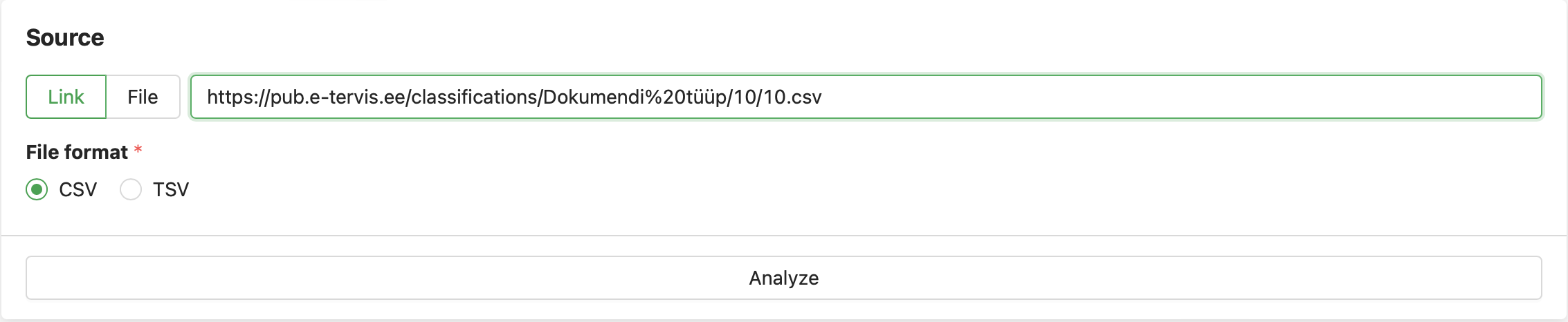
When you use a link to the file you should ensure that terminology server (not your computer) have access to the link. It means link should be accessible witout VPN or IP limitation.
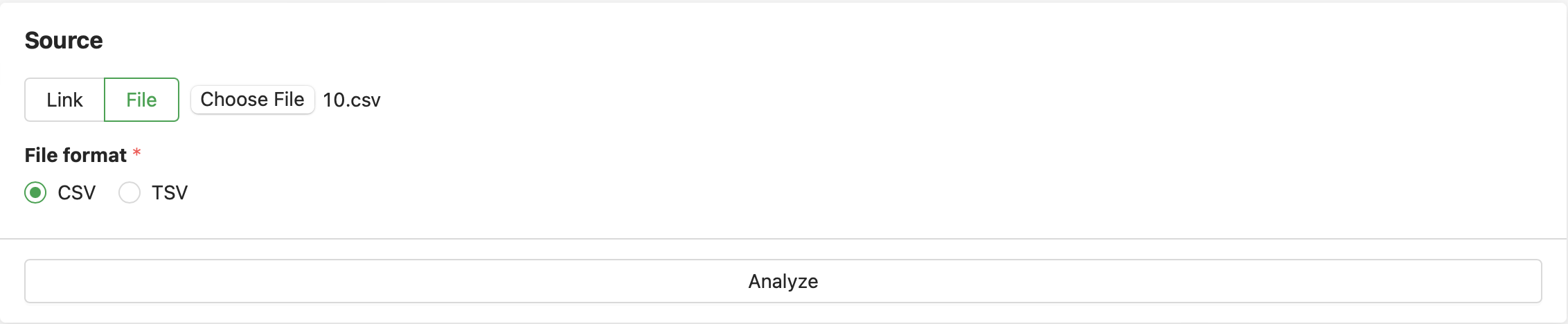
¶ File content
Pressing the "Analyze" button KTS will validate the file, compose the list of columns, detect their types and formats and scan for empty columns. The results will be presented in a table format:
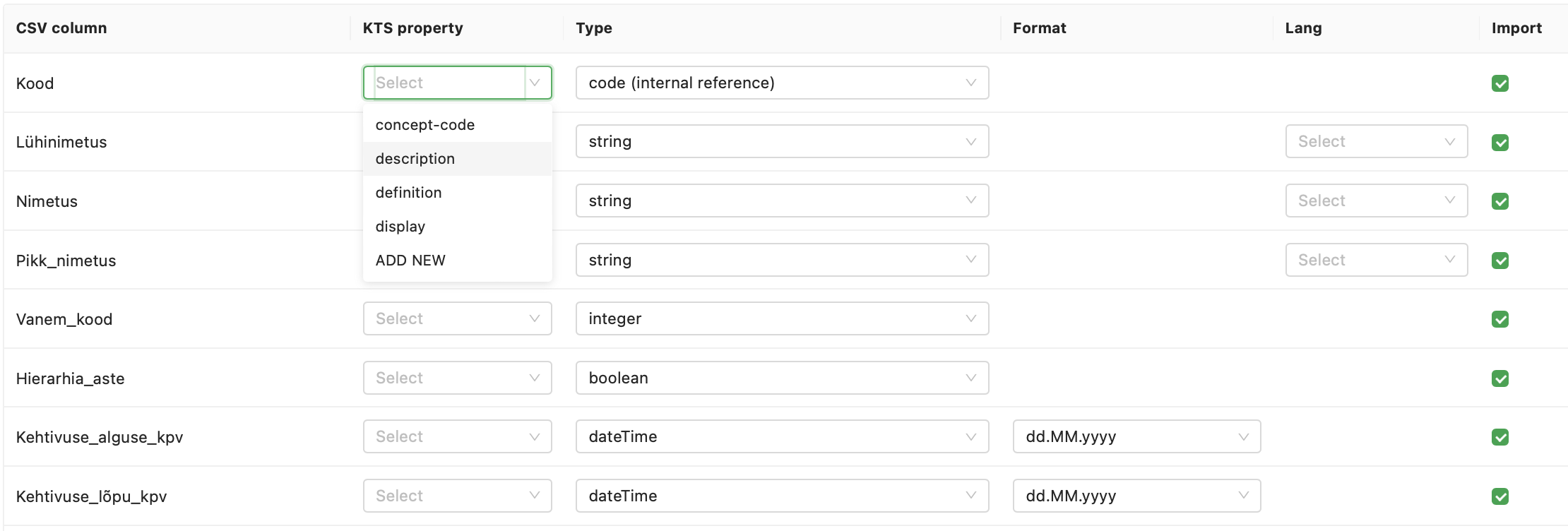
For every column from the CSV file, you can (re)define the name of the property in the code system, the data type, format (in the case of date datatype), and language (in the case of text datatype). Checkbox "import" to indicate when to import a column or to skip it.
By default we propose 4 predefined properties: concept-code - should be used as a unique key; display - official name; definition - the long name of the concept; description - additional description (typically represents rules on how to use concept). You can define new properties by choosing "ADD NEW". If you don't specify the KTS property then the CSV column name will be used as property.
If you have many files with similar structures you can also use the predefined templates with mappings to KTS properties, datatypes, format, and languages. In this case, you should describe only columns that are missing in the template (on the picture below template "pub.e-tervis.ee" used).
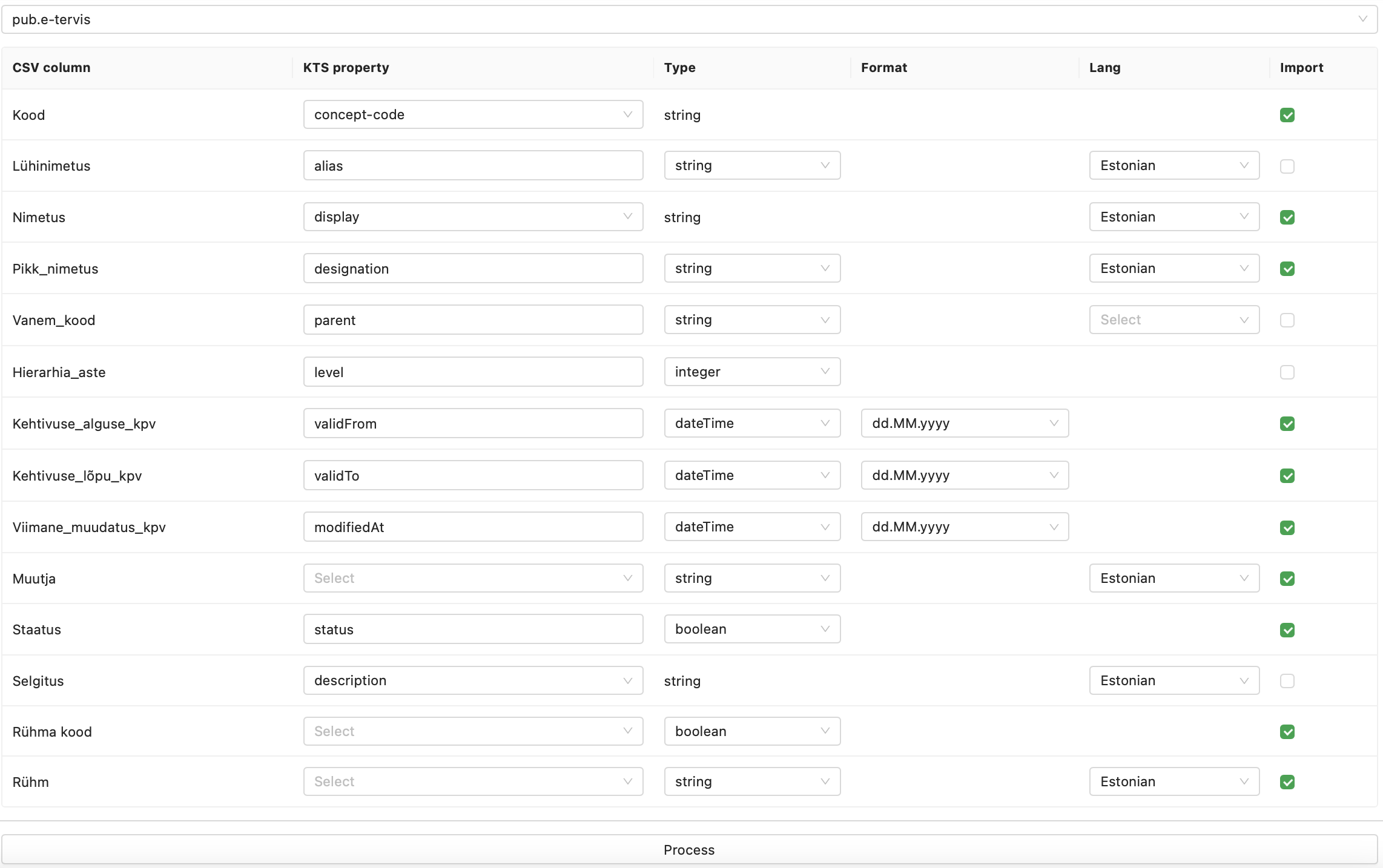
¶ Processing
As a result of processing the definition of the code system (button "Process")
- the new code system will be created (or updated)
- the new code system properties will be created
- the new code system version will be created
- the new value set will be created within the rule referring to the created code system version
For every line in the text file
- the new concept will be created (if it wasn't created before)
- the new version of the concept will be added (if data in files differ from the previous version)
- every imported column will be linked as property or designation to the concept version
- the concept version will be mapped to the code system version.
¶ ConceptMap
¶ Destination
You can import a new (select link "new") or update an existing (search for existing) concept map.
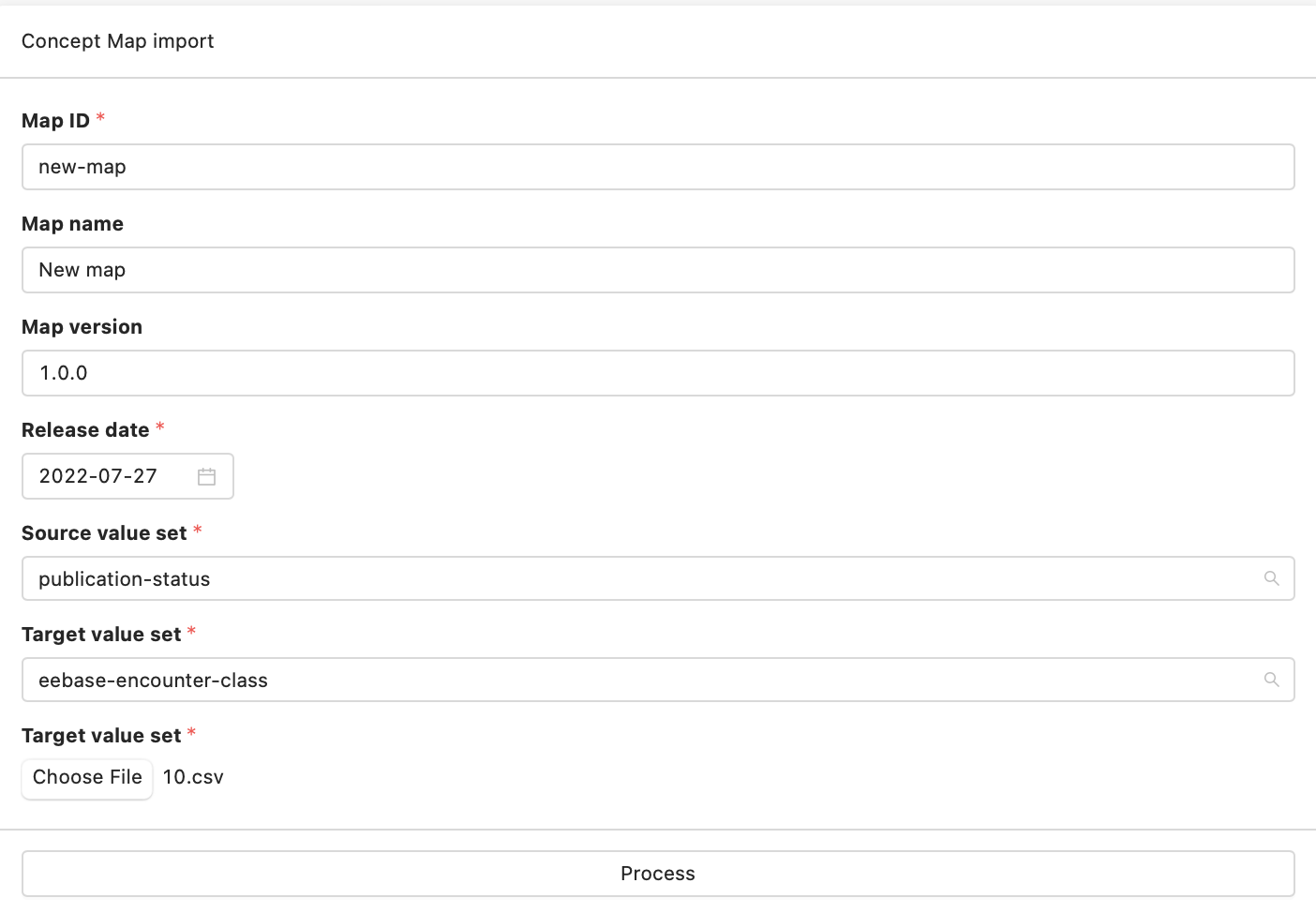
The source and destination value sets should be created beforehand.
¶ Source
The CSV file with the predefined structure should be used for the import.
The file should contain next columns:
| Column | Description | Is required? |
|---|---|---|
| sourceCodeSystem | The code system belongs to the source value set. | Optional |
| sourceVersion | A version of the source code system. | Optional |
| sourceCode | Code of the concept in the source code system (if specified) or any code system that belongs to the source value set. | Mandatory |
| targetCodeSystem | Code system belongs to the destination value set. | Optional |
| targetVersion | A version of the destination code system. | Optional |
| targetCode | Code of the concept in the destination code system (if specified) or any code system that belongs to the destination value set. | Mandatory |
| equivalence | Value from the FHIR concept-map-equivalence value set. 'equal' is used if empty. | Optional |
| comment | Optional | |
| dependsOnProperty | Reference to the additional property required for this mapping. | Optional |
| dependsOnSystem | Code system of the property. | Optional |
| dependsOnValue | Value of the property. | Optional |
Example of empty file.
¶ LOINC
¶ Source
- Official site: http://loing.org
- The LOINC database: https://loinc.org/downloads/
¶ Import
- Select from menu "Management" -> "Integration" -> "LOINC" -> "LOINC import"
- Specify version you are importing
- From downloaded zip choose proper files for import ("Parts" and "Loinc terminology" required for minimal import)
File locations in downloaded zip file:
- Parts - AccessoryFiles/PartFile/Part.csv
- Loinc terminology - AccessoryFiles/PartFile/LoincPartLink_Primary.csv
- Supplementary properties - AccessoryFiles/PartFile/LoincPartLink_Supplementary.csv
- Panels - AccessoryFiles/PanelsAndForms/PanelsAndForms.csv
- Answer list - AccessoryFiles/AnswerFile/AnswerList.csv
- Answer list link - AccessoryFiles/AnswerFile/LoincAnswerListLink.csv
- Translations - AccessoryFiles/LinguisticVariant/...
- Order observation - AccessoryFiles/LoincUniversalLabOrdersValueSet/LoincUniversalLabOrdersValueSet.csv
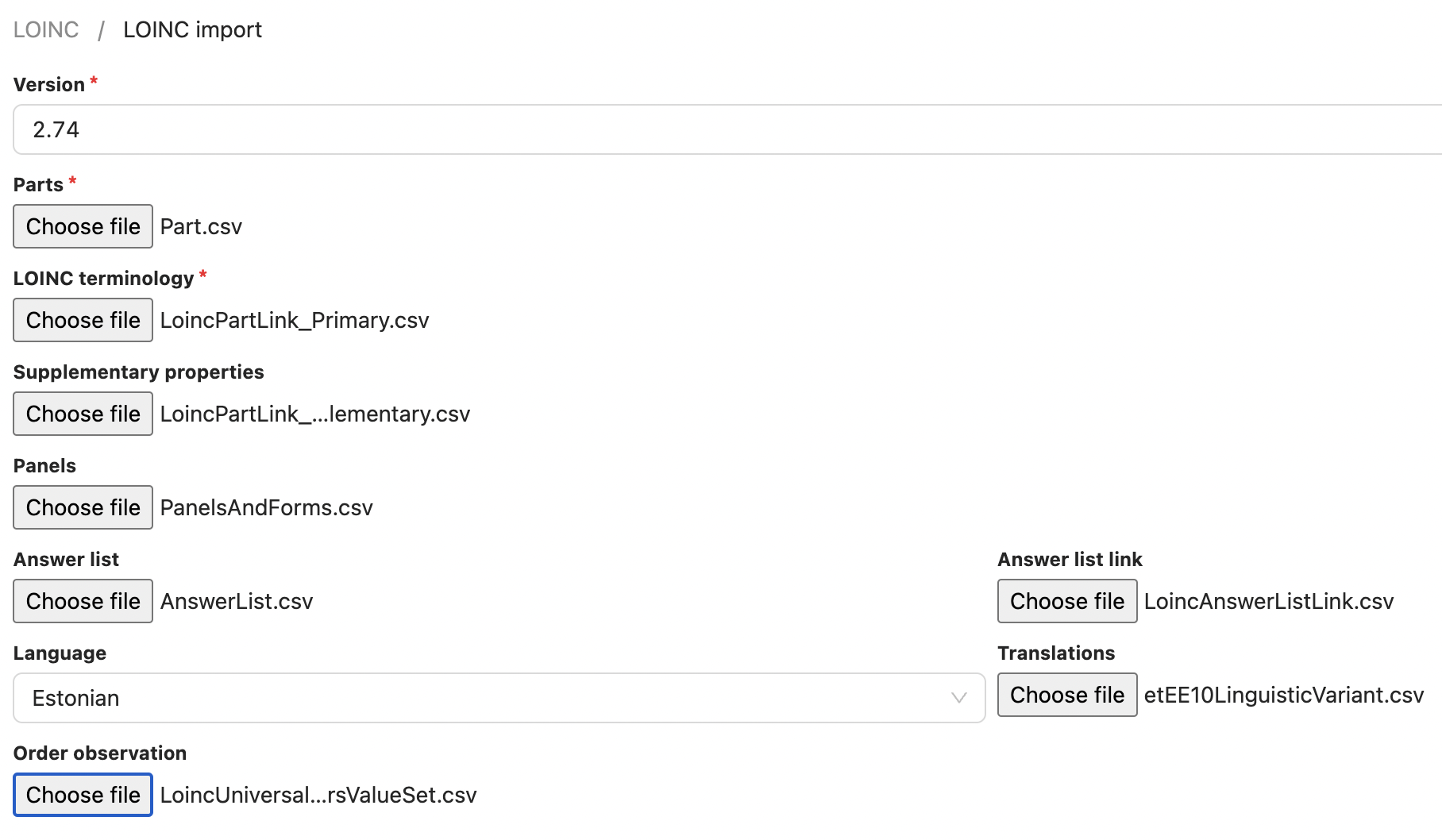
¶ SNOMED
¶ Source
- Official site: https://www.snomed.org
- Official SNOMED browser: https://browser.ihtsdotools.org
- Download releases (required account): https://mlds.ihtsdotools.org
¶ Import
- Read about RF2 import on the Snowstorm page.
¶ WHO ICF
¶ Source
- Official site: https://www.who.int/standards/classifications/international-classification-of-functioning-disability-and-health
- ICF browser: https://icd.who.int/dev11/proposals/f/icf/en
- Official download (required WHO account): https://icd.who.int/dev11/downloads
- ICF CSV file icf.csv
- The example segment from the ICF LinearizationMiniOutput-ICHI-en file
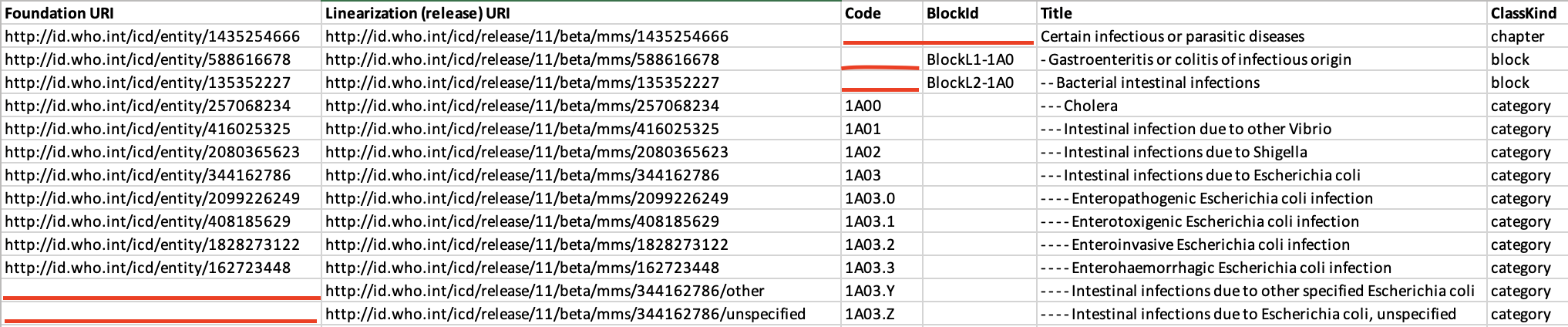
- You can use the predefined template with mappings to KTS properties, datatypes, format, and languages. (on the picture below template "icf" used).
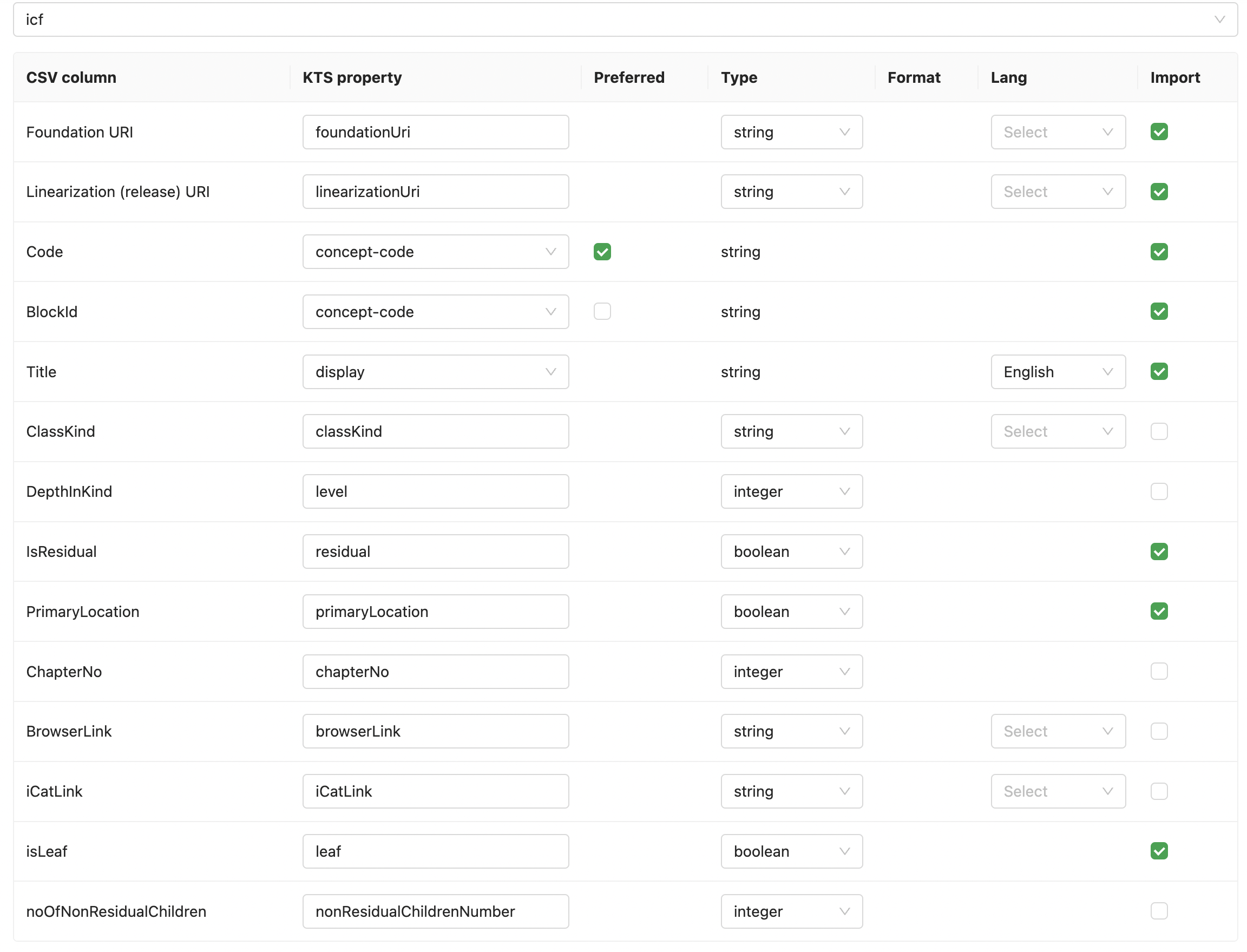
¶ Import
- Use File Importer for ICF file upload
- Specify file type as tab-separated (TSV)
- Linearization URI is the only mandatory field in the file and should be used as an internal id
- Please define the data type of the import file according to the picture below
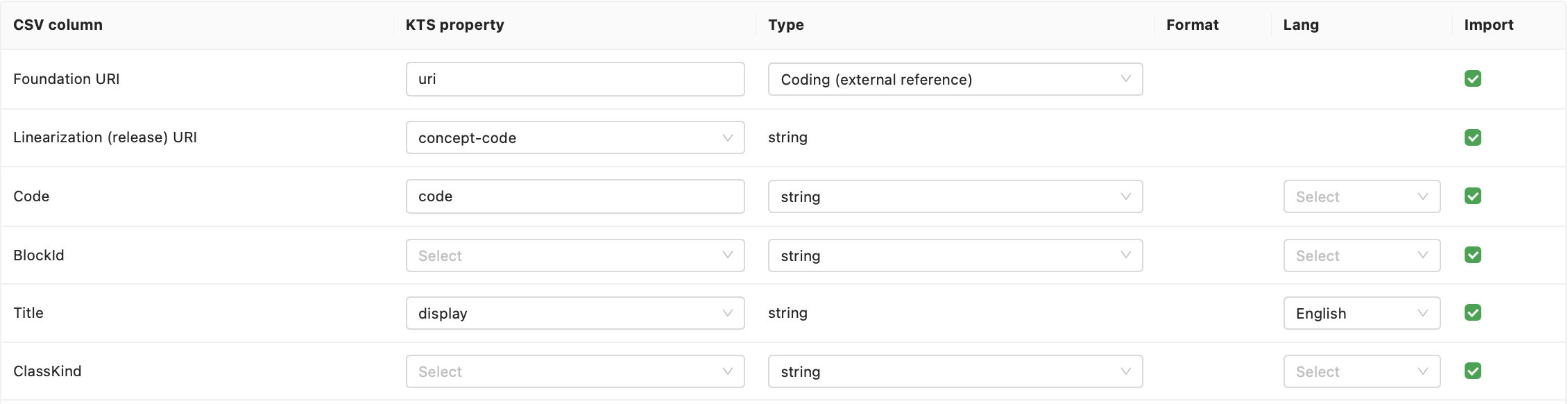
¶ Orphanet
¶ Rare diseases
¶ Source
- Scientific database: https://www.orphadata.com/orphanet-scientific-knowledge-files/
- Classification of the rare diseases: https://www.orphadata.com/classifications/
¶ Import
- Select from menu "Management" -> "Integration" -> "Orphanet" -> "Rare diseases".
- Press the "Set default data" button.
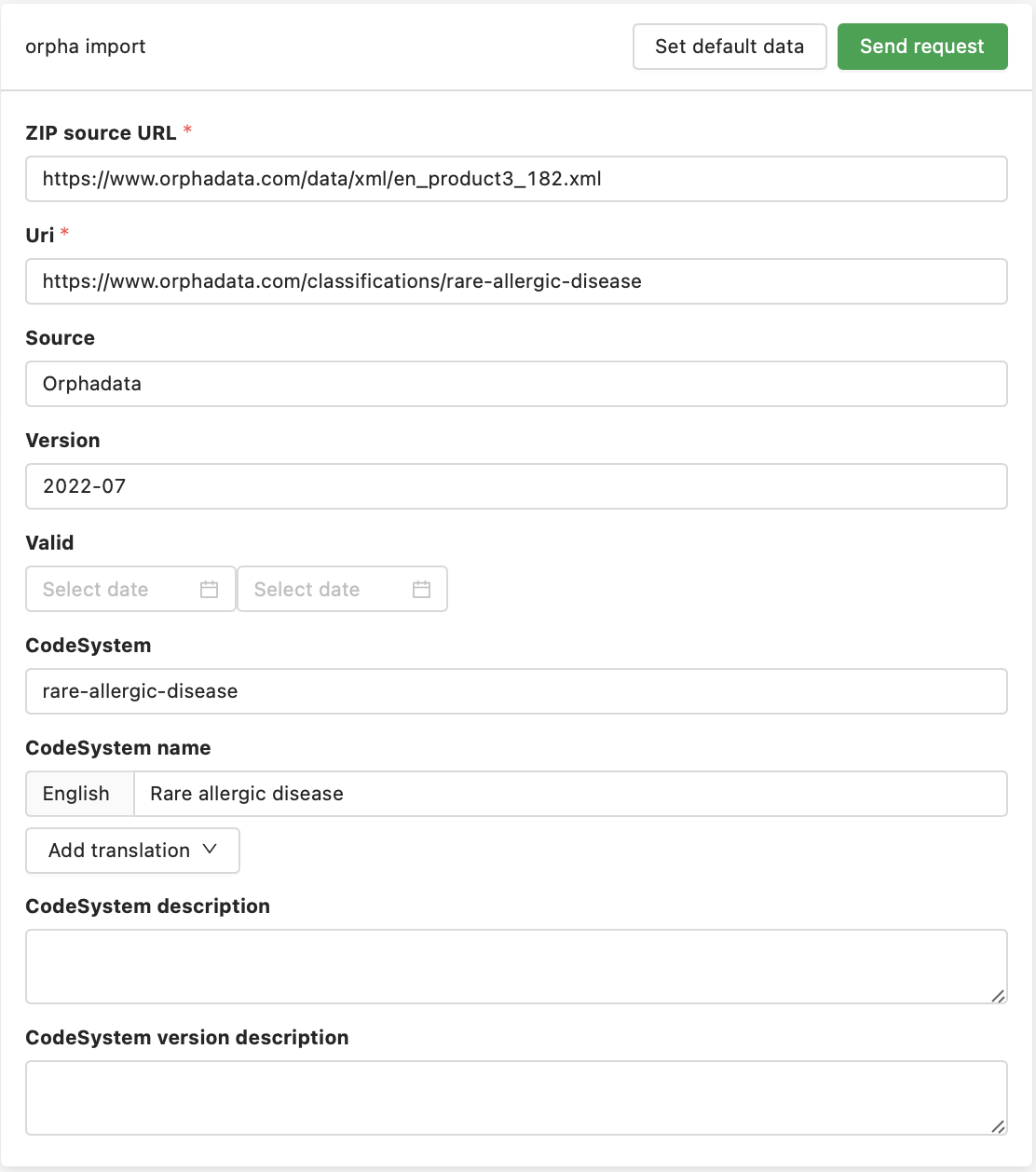
Please verify data! Check file name, uri, code system code and name twice.
- Press "Send request".